Frequently Asked Questions
Search
Browse
There a number of ways to place a call with OBiLINE. The most direct way is to dial ## before the number you wish to call. For example, with a phone connected to one of the phone ports of the OBi device, dial ##.This method may only be used by phones attached to the OBi device's phone port(s). Then, wait a moment for the dial tone and then dial the complete number of the person whom you wish to reach.
The other method is to dial **70, followed by the destination number, to route a call to the service connected to the OBiLINE device, e.g. **70-1-212-555-1234. This method is useful when you are bridging a call to the landline service connected to OBiLINE via the OBi Attendant or wish to add a third party to an existing VoIP call for a 3-way call.
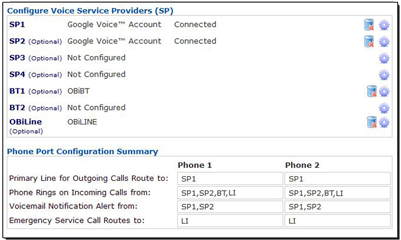
Some OBi device users may use the OBiLINE connected to their landline for emergency 911 calls. This can be set-up using the www.obitalk.com web portal and configuring the emergency calling service selection on your OBiLINE device.
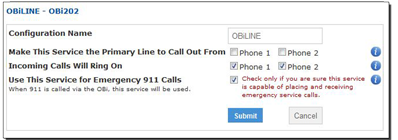
OBiLINE
Contact
Address
Polycom, Inc.6001 America Center Dr
San Jose, CA 95002
Telephone
+1.408.890.6000







Follow Us