Frequently Asked Questions
Search
Browse
Make a Call Using the Gmail Call Phone Feature
To use the Google Voice communications service on your OBi, you must have made at least one call from your Gmail account's "Call Phone" feature. To do this, sign-in to Gmail at: www.gmail.com and place a call from your computer's browser with the Gmail "Call Phone" function located on the lower left side of the Gmail window.
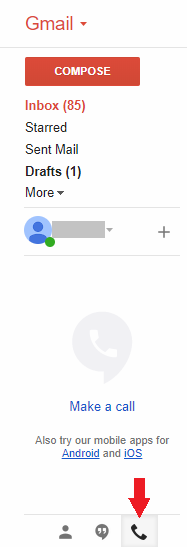
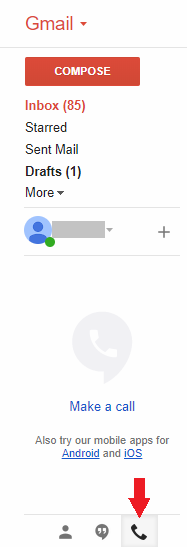
Google Voice on the OBi
Contact
Address
Polycom, Inc.6001 America Center Dr
San Jose, CA 95002
Telephone
+1.408.890.6000







Follow Us